by Miroslav Kováč | Leave us your feedback on this post!
PANTHEON.tech s.r.o., its products or services, are not affiliated with ServiceNow®, neither is this post an advertisement of ServiceNow® or its products.
ServiceNow® is a complex cloud application, used to manage companies, their employees, and customers. It was designed to help you automate the IT aspects of your business – service, operations, and business management. It creates incidents where using flows, you can automate part of the work that is very often done manually. All this can be easily set up by any person, even if you are not a developer.
An Example
If a new employee is hired in the company, he will need access to several things, based on his position. An incident will be created in ServiceNow® by HR. This will trigger a pre-created, generic flow, which might, for example, notify his direct supervisor (probably manager) and he would be asked to approve this request of access.
Once approved, the flow may continue and set everything up for this employee. It may notify the network engineer, to provision the required network services like (VPN, static IPs, firewall rules, and more), in order to give a new employee a computer. Once done, he will just update the status of this task to done, which may trigger another action. It can automatically give him access to the company intranet. Once everything is done, it will notify everyone it needs to, about a successful job done, with an email or any other communication resource the company is using.
Setting Up the Flow
Let’s take it a step further, and try to replace the network engineer, who has to manually configure the services needed for the device.
In a simple environment with a few network devices, we could set up the ServiceNow® Workflow, so that it can access them directly and edit the configuration, according to the required parameters.
In a complex, multi-tenant environment we could leverage a network controller, that can serve the required service and maintain the configuration of several devices. This will make the required service functional. In that case, we will need ServiceNow® to communicate with the controller, which secures this required network service.
The ServiceNow® orchestration understands and reads REST, OpenDaylight & lighty.io – in our case, the controller. It provides us with the RESTCONF interface, with which we can easily integrate ServiceNow®, OpenDaylight, or lighty.io, thanks to the support of both these technologies.
Now, we look at how to simplify this integration. For this purpose, we used OpenAPI.
This is one of the features, thanks to which we can generate a JSON according to the OpenAPI specification for every OpenDaylight/lighty.io application with RESTCONF, which we can then import into ServiceNow®.
If your question is, whether it is possible to integrate a network controller, for example, OpenDaylight or lighty.io, the answer is yes. Yes, it is.
Example of Network Automation
Let’s say we have an application with a UI, that will let us manage the network with a control station. We want to connect a new device to it and set up its interfaces. Manually, you would have to make sure that the device is running. If not, we have to contact IT support to plug it in, create a request to connect to it. Once done, we have to create another request to set up the interfaces and verify the setup.
Using flows in ServiceNow® will let you do all that automatically. All your application needs to do, is create an incident in ServiceNow ®. This incident would be set up as a trigger, for a flow to start. It would try to create a connection using a REST request, that would be chosen from API operations, which we have from our OpenAPI JSON. This was automatically generated from YANG files, that are used in the project.
If a connection fails, then it would automatically send an email to IT support, creating a new, separate incident, that would have to be marked as done before this flow can continue. Once done, we can try to connect again using the same REST. When the connection is successful, we can choose a new API operation again, that would process the interfaces.
After that, we can choose another API operation that would get all the created settings and send that to the person, that created this incident using an email and mark this incident as done.
OpenAPI & oneOf
Since the “New York” release of ServiceNow®, the import of OpenAPI is a new feature, it has some limitations.
During usage, we noticed a few inconsistencies, which we would like to share with you. Here are some tips, what you should look out for when using this feature.
OpenAPI & ServiceNow®
OpenAPI supports the oneOf feature, which is something that is needed for choice keywords in YANG. You can choose, which nodes you want to use. Currently, the workaround for this is to use the Swagger 2.0 implementation, which does not support the oneOf feature and will list all the cases that exist in a choice statement. If you go to input variables, you may delete any input variables that you don’t want yourself.
JSONs & identical item names
Another issue is when we have a JSON that contains the same item names in different objects or levels. So if I need the following JSON:
{
"username": "foo",
"password": "bar":,
"another-log-in": {
"username": "foo",
"password": "bar"
}
}
The workaround is, to add other input variables manually, that will have the same name, like the one that is missing. Suddenly, it may appear twice in input variables, but during testing, it appears only once – where it’s supposed to. Therefore, you need to manually fill in all the missing variables using the “+” button in the input variables tab.we have the username and password twice. However, it would appear in the input variables just once. When testing the action, I was unable to fill it in like the above JSON.
Input Variables in ServiceNow®
The last issue that we have, is with ServiceNow® not requiring input variables. Imagine you create an action with REST Step. If there are some variables that you don’t need to set up, you would normally not assign any value to that variable and it would not be set.
Here, it would automatically set it to a default value or an empty string if there is no default value, which can cause some problems with decimals as well – since you should not put strings into a decimal variable.
Again, the workaround is to remove all the input variables, that you are not going to use.
This concludes our network automation with the ServiceNow guide. Leave us your feedback on this post!
You can contact us at https://pantheon.tech/
Explore our Pantheon GitHub.
Watch our YouTube Channel.

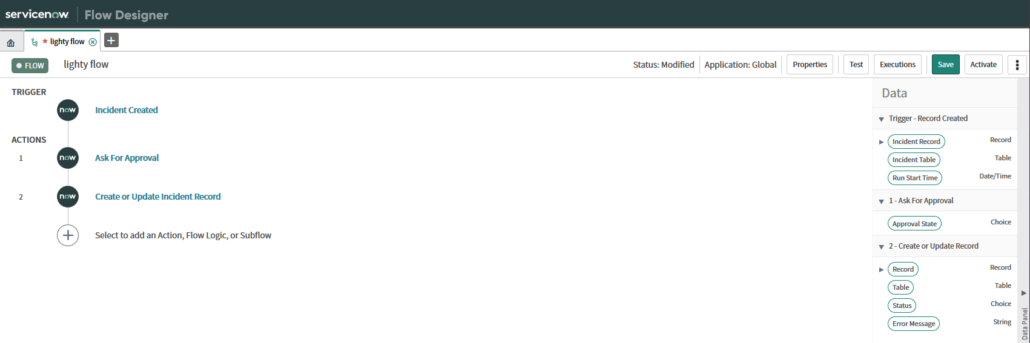
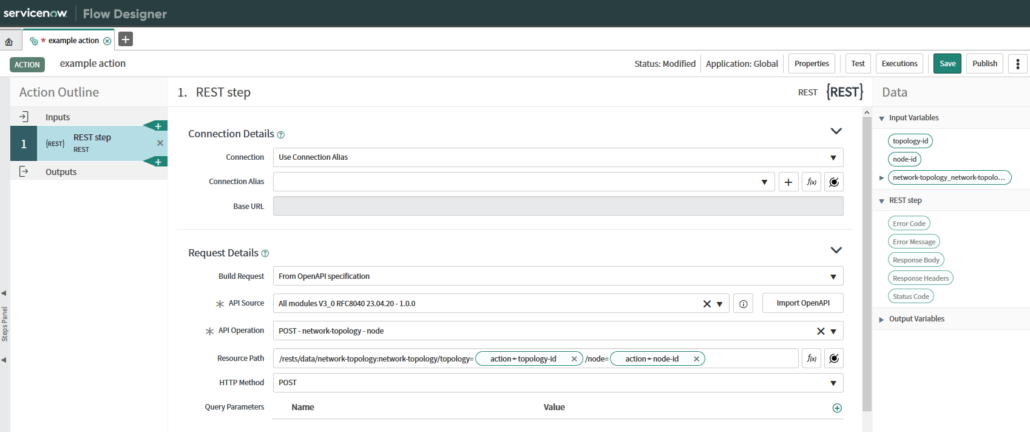
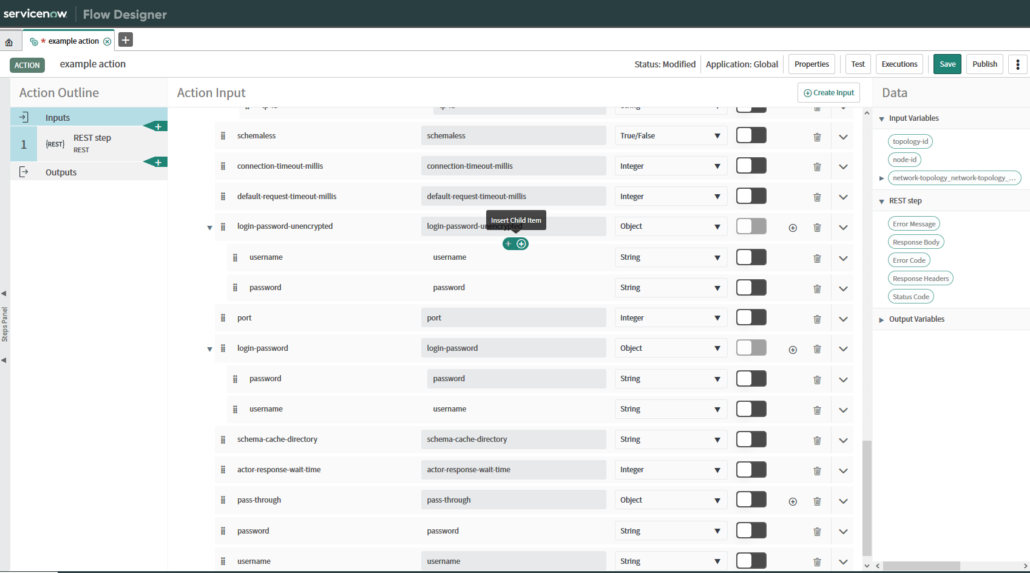


![[What Is] VLAN & VXLAN](https://pantheontech1.b-cdn.net/wp-content/uploads/2025/04/vxlan-vpp-thumb-400x250.png)
![[What Is] Whitebox Networking?](https://pantheontech1.b-cdn.net/wp-content/uploads/2025/03/whitebox-net-thumb-400x250.png)
![[What Is] BGP EVPN?](https://pantheontech1.b-cdn.net/wp-content/uploads/2025/03/bgp-evpn-thumb-400x250.png)