Engineering Better Networks.
We help enterprises take control of their network infrastructure – through software-driven automation, orchestration, and deep network technology expertise.
Simplifying Network Complexity for Enterprises
Tailored solutions for managing modern, distributed, and high-demand networks. Whether you’re deploying SONiC in your data center, integrating with OpenDaylight, or building your own SDN stack – we’re the team behind some of the most advanced network transformations in the industry.
ISO 27001 & 9001 Certified
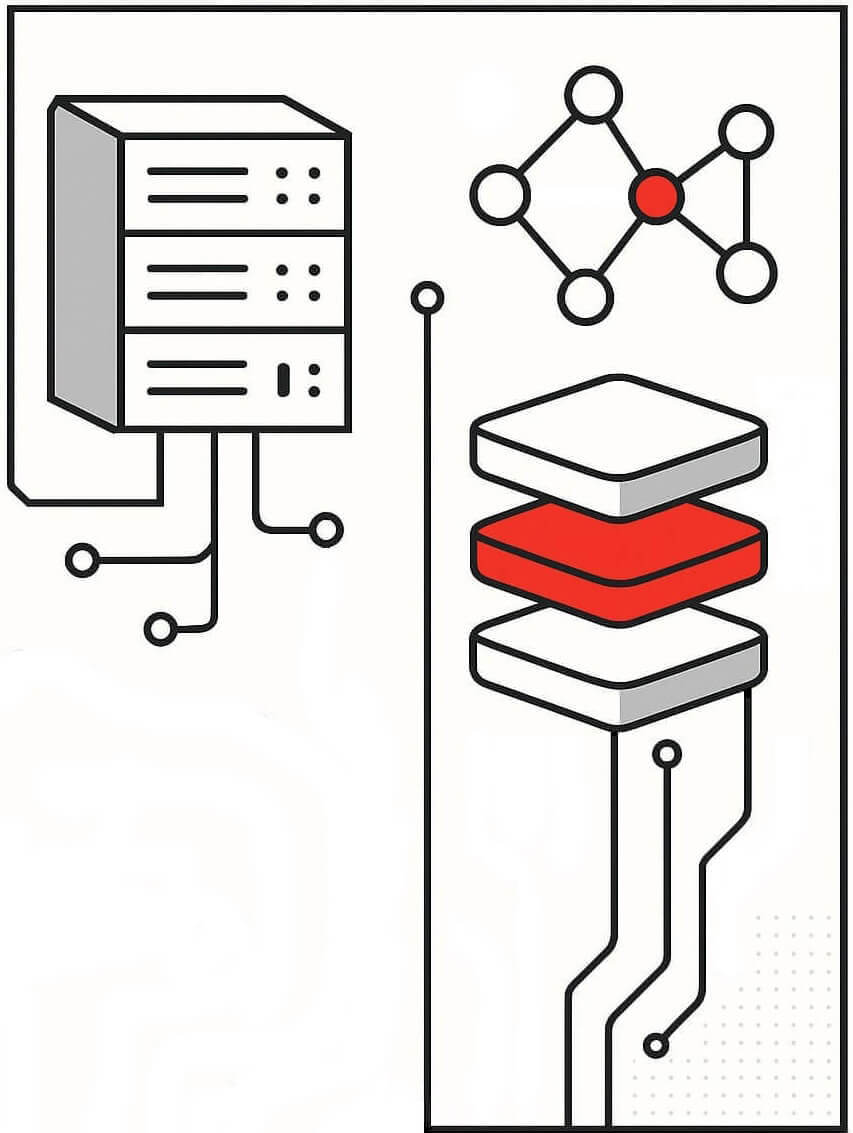
Services
Solutions for your network.
Whether you’re building from the ground up or optimizing an existing system, our team delivers tailored solutions for every layer of your network.
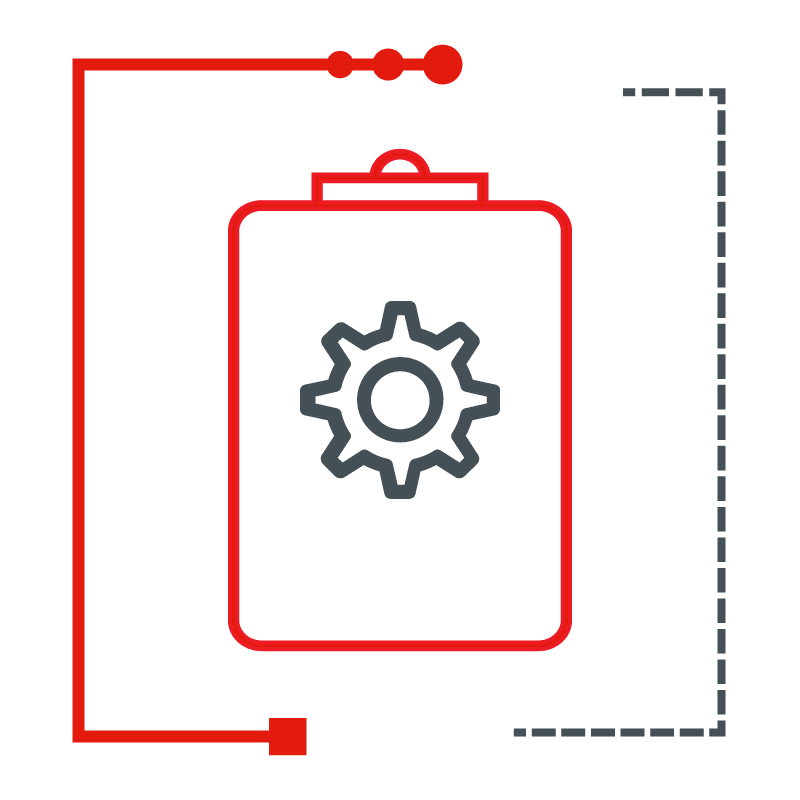
Managed Projects & Delivery
We take ownership of full project delivery – from planning to final deployment. We ensure your goals are met on time and on budget.
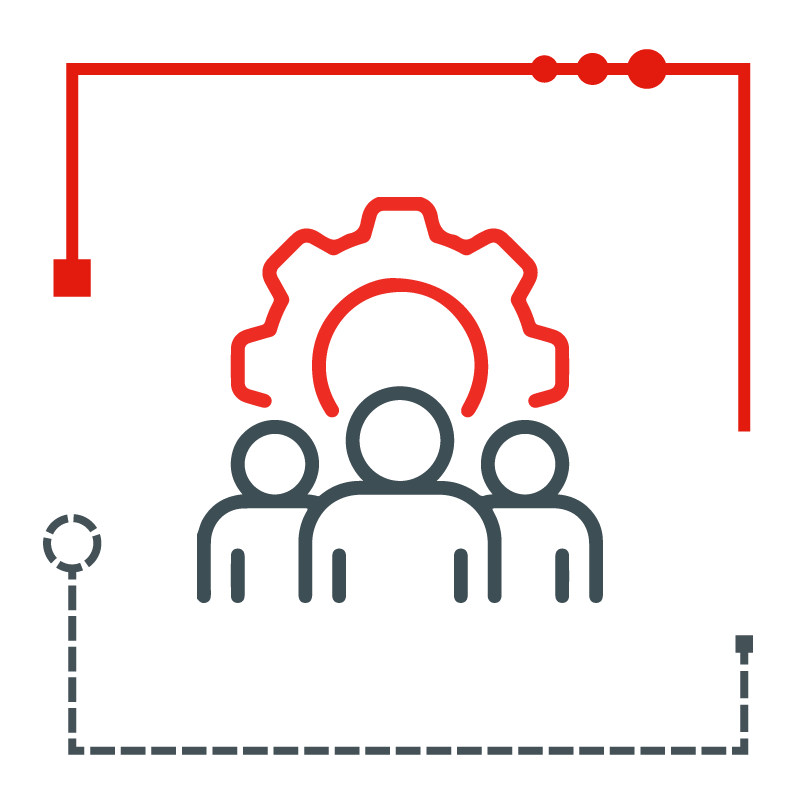
Consulting & Architecture
We plan your project from the start with expert guidance & scalable network design. We ensure your solution is built on solid foundations.
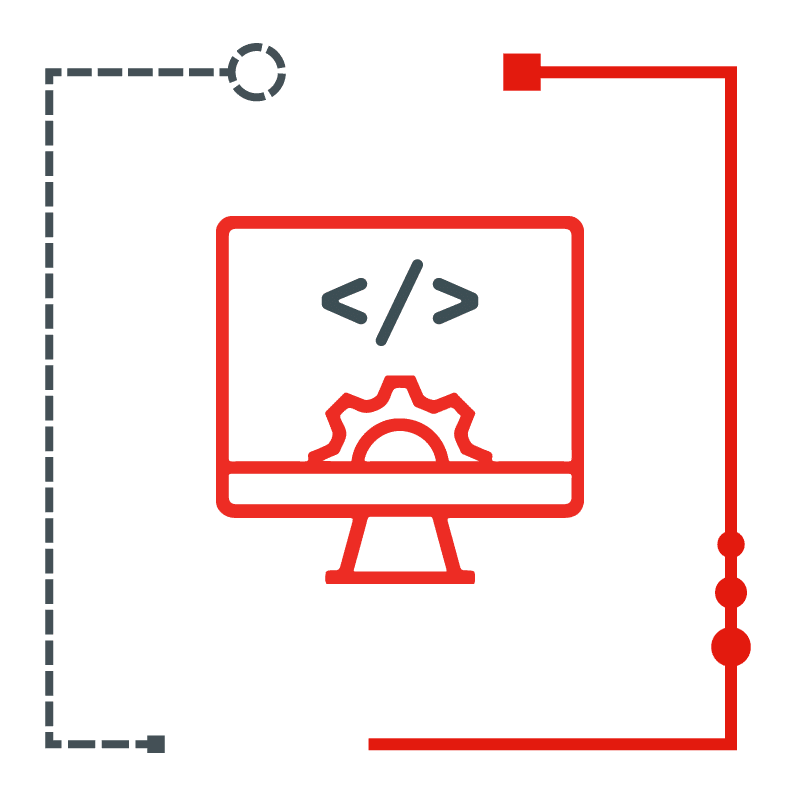
Custom Development
From low-level protocol development to high-level orchestration layers, we build tailored software that fits your infrastructure.
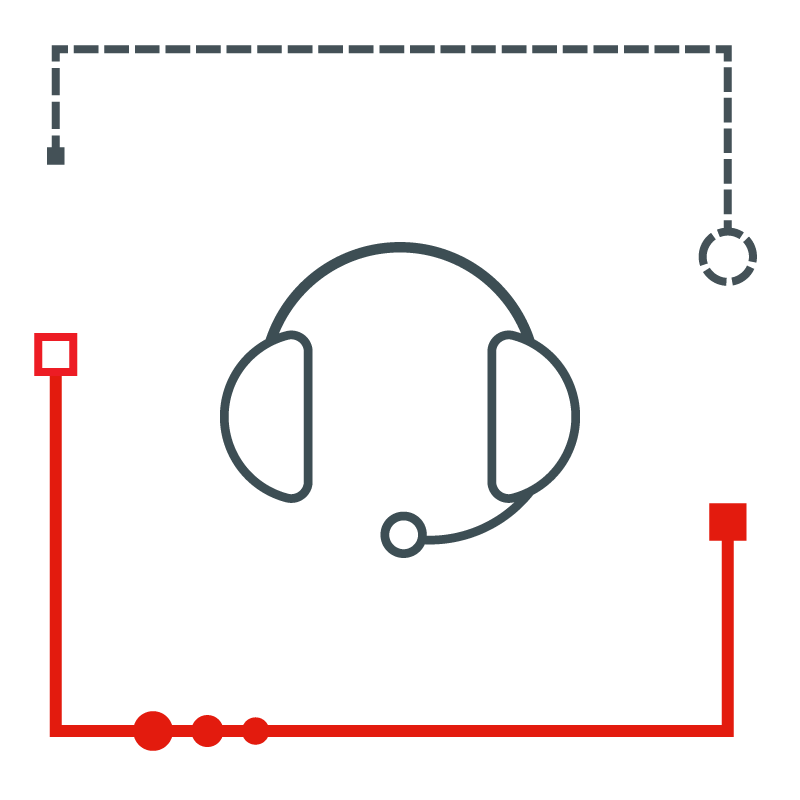
Support & Lifecycle Management
We provide ongoing support and performance optimization, to ensure your network evolves along with your business needs.
We are live. Thank you! We couldn’t make it without Pantheon.
Ready to scale with the best?
Discover why the world’s most forward-thinking enterprises trust PANTHEON.tech for orchestrating their network evolution.
